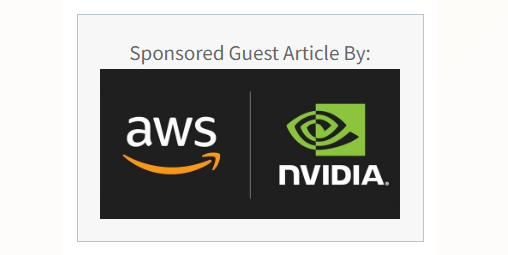We continue our insideHPC series of features exploring new resource management solutions for workload convergence, such as Bright Cluster Manager by Bright Computing. This article explores the three types of cloud computing, as well as how cloud computing can work to reduce CAPEX.

Download the full report.
Three types of clouds have been developed: public clouds, private clouds and hybrid clouds.
Public Clouds
Public clouds are typically run by well-known names in the industry. Their computing resources are huge: hundreds to thousands of cores can be made available for use within minutes and, sometimes, even seconds. Economies of scale provide relatively inexpensive computing resources to a wide range of users. A downside, however, is that servers may be shared by a number of applications when users are looking for the most inexpensive solution; this can be mitigated by reserving or acquiring entire servers.
Private Clouds
Private clouds operate within the confines of a single organization. Since many organizations have significant computing resources within their data centers, systems must be set up to allow users across the company to access these resources without having their applications or workloads confined to a specific set of machines. Private clouds typically serve the entire workforce of an organization, with fast provisioning of the required software, independent of the company’s business organization. Billing back to the organization using the resources may also be important in determining profit/loss for separate operating units.
Hybrid Clouds
A hybrid cloud gives a company the flexibility to determine where applications and data reside, and also allows the company to optimize for both cost and reduction in the time it takes an application to process data or arrive at a solution.
Hybrid clouds combine the on-site private cloud and public clouds. A typical workload may initially be assigned to the private cloud infrastructure, but should more capacity be needed, the additional work can be sent to the public cloud. This “bursting” of work to a public cloud requires a resource management system that can perform the task seamlessly.
The benefit of a hybrid cloud is that users can access resources already acquired within the IT department, and then use the public cloud only when needed. Company policy may restrict which applications and data reside in-house and which can be used in a public cloud environment. Likewise, some countries have legal or regulatory requirements that restrict specific data to that country.

While organizations are looking for ways to simplify and expand their use of computing resources by assigning workloads to a cloud provider, there is the additional benefit of saving tremendous amounts on CAPEX.
A hybrid cloud gives a company the flexibility to determine where applications and data reside, and also allows the company to optimize for both cost and reduction in the time it takes an application to process data or arrive at a solution. An even more fine-grained bursting capability can allow parts of an application to be sent to a public cloud, while other work is performed in the private cloud. This type of hybrid cloud implementation enables an optimal use of resources, whether in a private or public cloud. IT departments improve workflow and deliver value to demanding users by assigning applications to the most optimal resource, whether a public, private or hybrid cloud.
Cloud Computing to Reduce CAPEX
While organizations are looking for ways to simplify and expand their use of computing resources by assigning workloads to a cloud provider, there is the additional benefit of saving tremendous amounts on capital expenses (CAPEX). In-house data centers cost a tremendous amount of capital to build the data center, purchase servers, create the clusters, and pay for power and cooling. Most of these costs are recurring, even if the clusters are not active (although the amount of power and cooling may go down slightly if the CPUs are not working).
[clickToTweet tweet=”Using a comprehensive resource management system is key to minimizing CAPEX costs. #HPC” quote=”Using a comprehensive resource management system is key to minimizing CAPEX costs. #HPC”]
Creating an environment where capacity is spun up and down as needed can significantly reduce the CAPEX that must be accounted for. Whether a private, public or hybrid cloud is implemented, using a comprehensive resource management system is key to minimizing CAPEX costs.
The insideHPC Special Report on scheduling solutions for easier workload convergence in data centers will also cover the following topics over the next few weeks:
-
Successfully Managing Workload Convergence in Your Data Center
-
Clusters & Cloud Computing: Speeding up HPC Systems Management
-
Scheduling to Optimize Infrastructure
-
Resource Management Across the Private/Public Divide
Download the full report, “insideHPC Special Report: Successfully Managing The Convergence of Workloads In Your Data Center,” courtesy of Bright Computing.