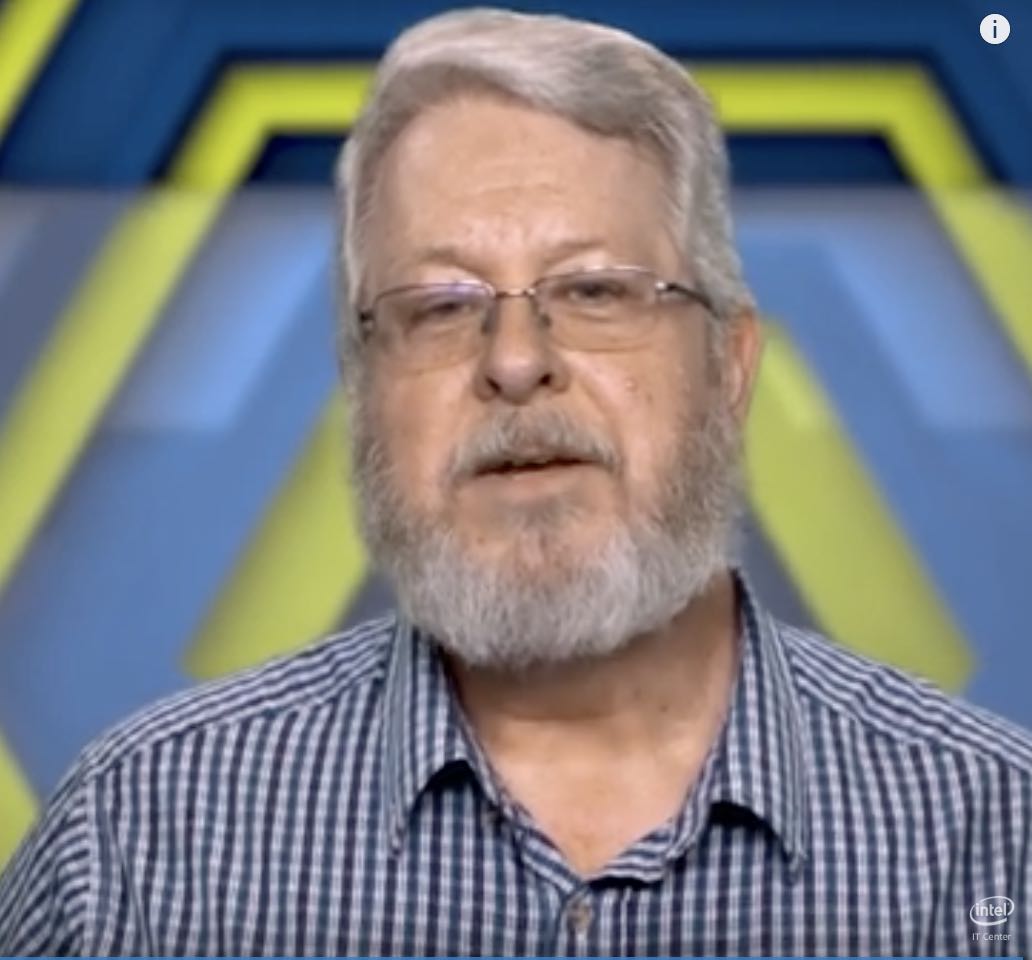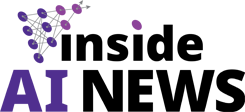In this video, Dave Larsen describes how to configure Intel Optane DC Persistent Memory for best performance.
Intel Optane DC persistent memory is a revolutionary technology that combines memory-like performance with the capacity and data persistence of storage. It enables new possibilities for in-memory analytics, databases, HPC, high-density virtualization, AI and more.
Intel Optane DC Persistent Memory has two different operating modes that allow it to co-exist with DRAM memory in different ways. The modes determine which capabilities of the Intel memory are active and available to software. In terms of performance, DRAM has the lowest memory latency. Intel Optane DC Persistent Memory has slightly higher latency, but offers affordable capacity and data persistence.
Memory Mode: Big and Affordable, but Volatile
When configured for Memory Mode, the applications and operating system perceives a pool of volatile memory, no differently than it does today on DRAM-only systems. In this mode, no specific persistent memory programming is required in the applications, and the data will not be saved in the event of a power loss.
In Memory Mode, the DRAM acts as a cache for the most frequently-accessed data, while the Intel Optane DC Persistent Memory provides large memory capacity. Cache management operations are handled by the Intel Xeon Scalable processor’s memory controller. When data is requested from memory, the memory controller first checks the DRAM cache, and if the data is present, the response latency is identical to DRAM. If the data is not in the DRAM cache, it is read from the Intel Optane DC Persistent Memory with slightly longer latency. Applications with consistent data retrieval patterns the memory controller can predict will have a higher cache hit-rate, and should see performance close to all-DRAM configurations, while workloads with highly-random data access over a wide address range may see some performance difference versus DRAM alone. Also, data is volatile in Memory Mode; it will not be saved in the event of power loss. Persistence is enabled in the second mode, called App Direct.
Memory Mode seamlessly brings large memory capacity at affordable cost points to legacy applications. Virtualized database deployments and big-data analytics applications are great candidates for Memory Mode.
App Direct Mode: Big, Affordable, and Persistent
Configured in App Direct Mode, the applications and operating system are explicitly aware there are two types of direct load/store memory in the platform, and can direct which type of data read or write is suitable for DRAM or Intel Optane DC Persistent Memory. Operations that require the lowest latency and don’t need permanent data storage can be executed on DRAM, such as database “scratch pads.” Data that needs to be made persistent or structures that are very large can be routed to the Intel Optane DC Persistent Memory. To be clear, if you want to make data persistent in memory, you must use App Direct Mode.
In-memory databases, in-memory analytics frameworks and ultrafast storage applications are good examples of workloads that greatly benefit from using App Direct Mode. Though, through the ingenuity and creativity of our ecosystem, we find cool, new applications for App Direct Mode all the time.
Both modes enable Optane persistent memory’s large capacity at a more affordable price per-gigabyte than equivalent DRAM. System administrators can configure the operating modes through the platform’s BIOS or memory management tools, and can even partition the memory pool to operate in different modes simultaneously.
Learn more about how to configure Intel Optane DC Persistent Memory modules on Linux.