I missed this when it was published earlier this month. Josh Simons has a post on his blog at Sun about a virtual image that will let you turn your laptop into a virtual cluster using Sun’s technologies
With one free download, you can now turn your laptop into a virtual three-node HPC cluster that can be used to develop and run HPC applications, including MPI apps. We’ve created a pre-configured virtual machine that includes all the components you need:
Sun Studio C, C++, and Fortran compilers with performance analysis, debugging tools, and high-performance math library; Sun HPC ClusterTools — MPI and runtime based on Open MPI; and Sun Grid Engine — Distributed resource management and cloud connectivity
Inside the virtual machine, we use OpenSolaris 2009.06, the latest release of OpenSolaris, to create a virtual cluster using Solaris zones technology and have pre-configured Sun Grid Engine to manage it so you don’t need to. MPI is ready to go as well—we’ve configured everything in advance.
The image is for VMware right now, with VirtualBox in the works. Cool.

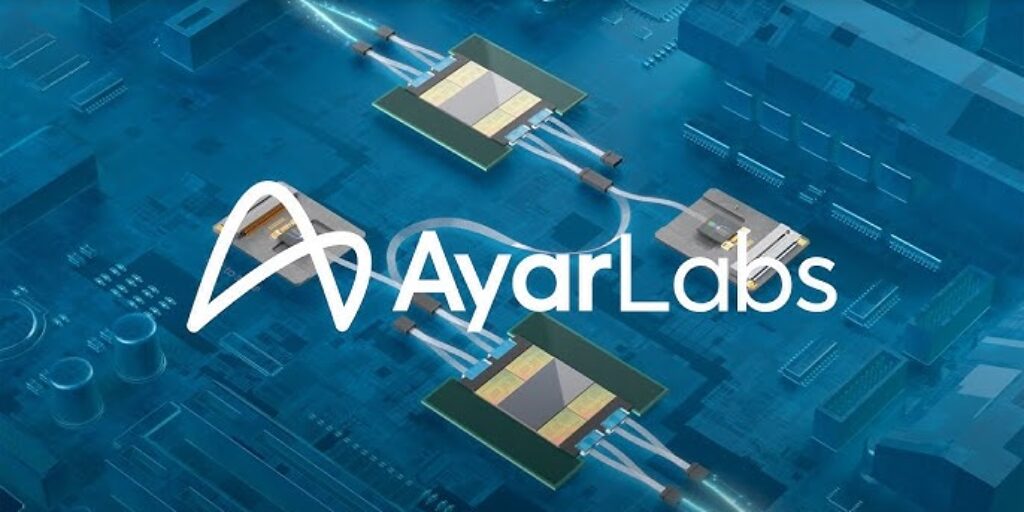


This is indeed an awesome piece of software to use! But I’m just curious, since it created “three-node” on our laptops or notebook, does it means that our machine also require high speed processors? Do you know about the laptop requirements that needed to fully operate the software?
Ray – well, you’ll want to have decent hardware or it will be slow. It should be usable with anything relatively modern, but the faster the better, and you obviously would only want to use a configuration like this as a testbed for learning the ropes.
Here’s another way to simulate a cluster on your laptop to develop parallel apps:
mpirun -np 16 ./app.x
Unless this tool has some means to simulate the real performance of I/O operations on a shared file system by cluster nodes, it is nothing to get excited about. As for simulating 3 nodes, that’s pathetic. What does 3 nodes give you? Workstations have more cores than that.
If SGE users can’t figure out how to configure MPI on their laptops, as suggested by “MPI is ready to go as well—we’ve configured everything in advance,” then these people should not be programming in HPC.
Jeff – I appreciate you taking the time to comment, but I think you’re completely off base.
HPC should absolutely be doing everything we can do to increase the number of people with access to our technologies. This means by definition that users with no experience in the technologies of HPC and parallel programming with need tools to let them get their feet wet and start to develop familiarity with the technologies, including building and setting up a learning cluster in a totally penalty-free environment (like a laptop).
I don’t think there is any performance emulation here, and I don’t think there needs to be any for this to be useful. It’s about getting new people access to our technologies in a way that has a very low barrier to entry.
I’m looking forward to using this on my laptop. Where can one get this download?